

Ticket Board is basically a hybrid cliet server architecture. Each installation of Ticket Board is just a client accessing a Microsoft Azure SQL database. When you configure Ticket Board, you may set the refresh rate which governs how ofeten each installation will access the database for updates.
Ticket Board may be installed on as many computers as your license will allow. You can choose to just install Ticket Board on one computer at the bell desk. Or you may choose to istall Ticket Board on each front desk agents computer, a couple installations for your supervisors, and installation at the bell desk. It really is up to you!
After I receive your purchase order for Ticket Board, I will set up your Microsoft Azure SQL database within 1 day. I will then provide you with the link to the Ticket Board installer, and your database credentials which include the database name, server, your user name and password. You then simply need to run the installer on each computer where you want Ticket Board installed.
Ticket Board works by using a Microsoft Azure SQL database for a back end. As such, you will need to have port 1433 open outgoing only (unless incoming is needed for other programs) on each computer where Ticket Board is installed. For a more detailed overview of how the Azure firewall works, please see Azure IP Rules.
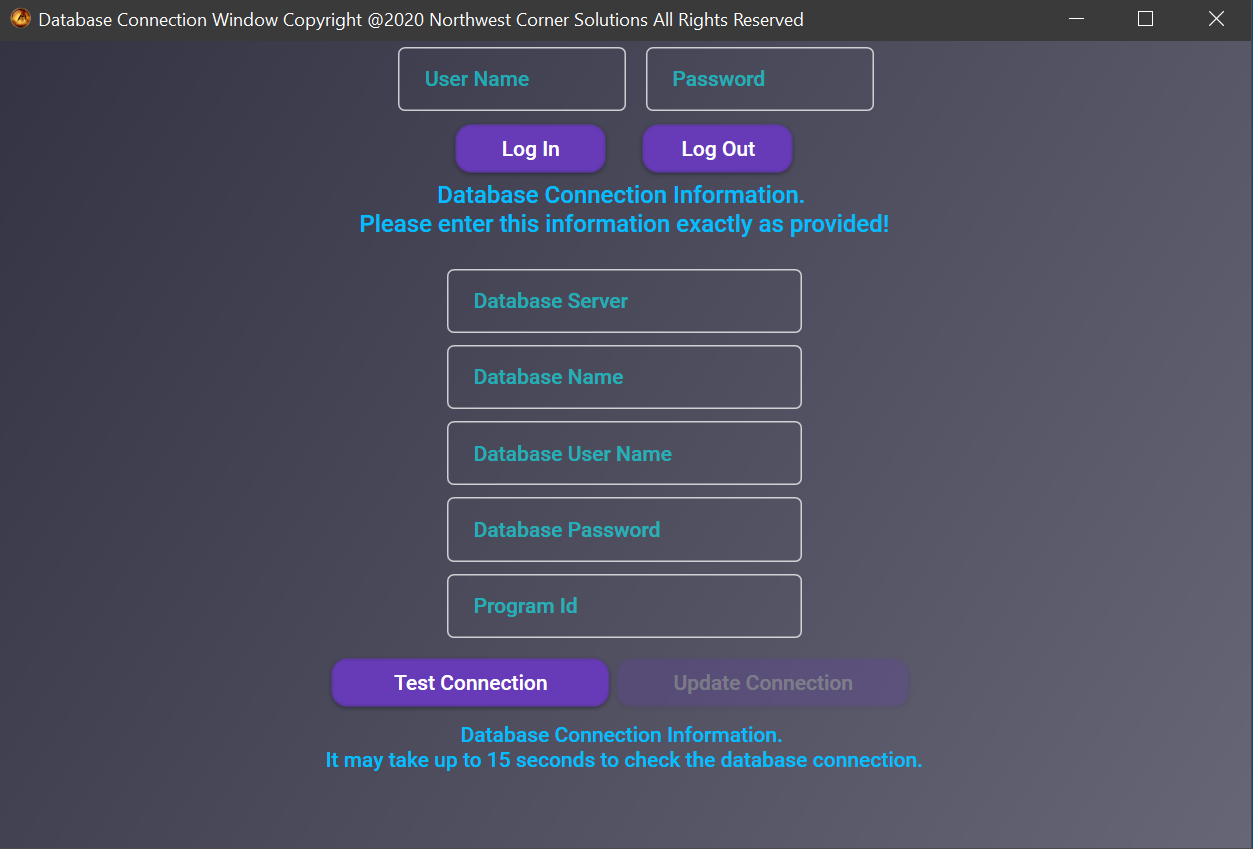
When I create your Ticket Board installer, I include all of the necessary information to connect to the Azure database. If you get any errors when attempting to connect to the Azure database, you may need to input the database connection information in this window. The connection information is included in the link that contains the installer file. It is easiest to simply copy and past from the credentials file to this window. Then, click on the Test Database Connection button. it may take up to 15 seconds for Ticket Board to connect. Once the connection is valid, simply click on the Update Database Information button, and you are good to go!