

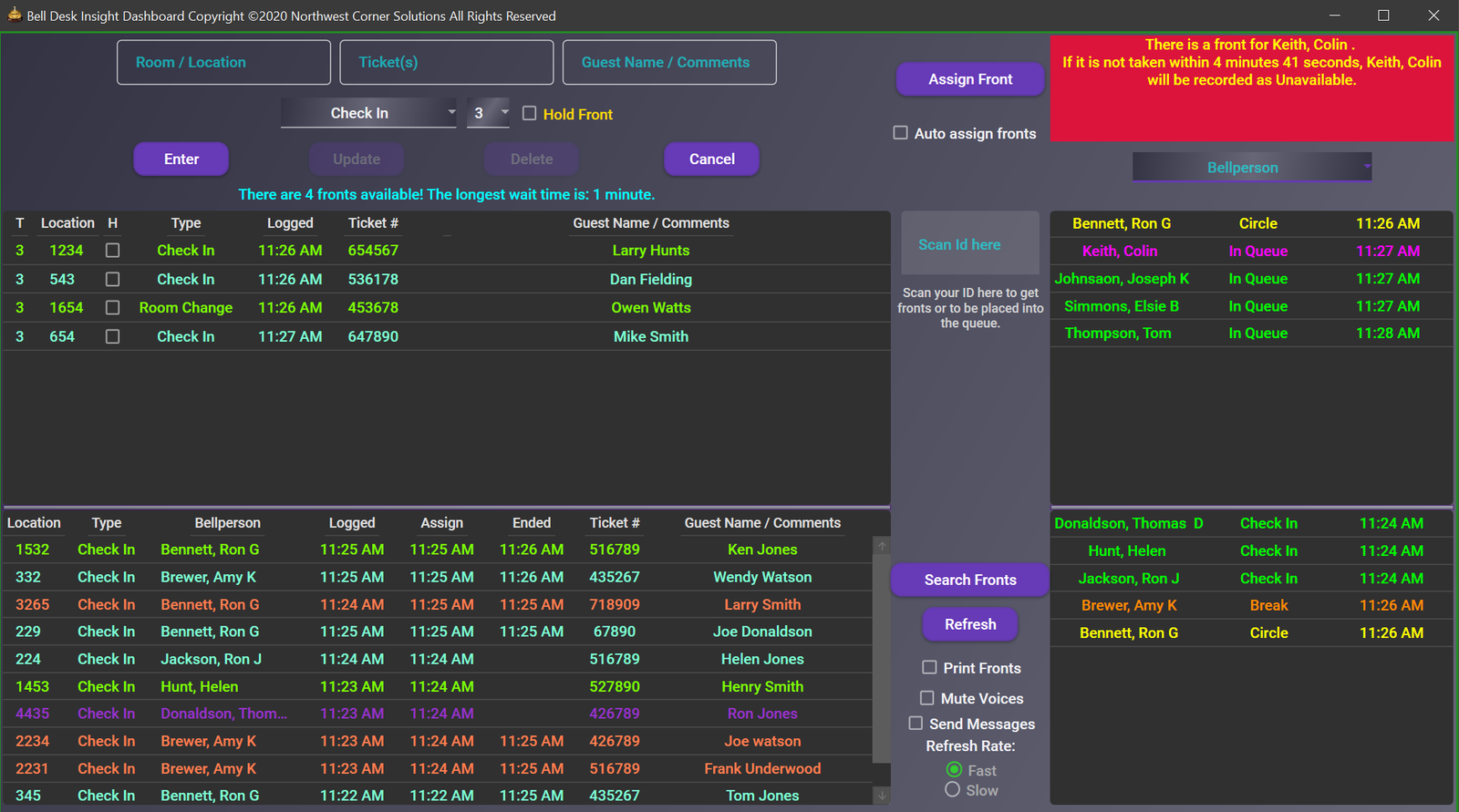
Welcome to the 21st century! Let Bell Desk Insight take care of the day to day operation of your Bell Desk. No longer do you or your Bell Captain need to micromanage the bell desk. Bell Desk Insight manages the bell staff queue, automatically assigns fronts and lasts, tracks guest problems, and generates the metrics and reports you need to properly run your bell desk. The only thing that actually needs to be done is to enter the fronts. This can be done from any location you choose, even by the front desk agents. Your bell staff will love Bell Desk Insight! There is no more skipping fronts, cherry picking fronts, or arguments about who is next, or last.
Fronts are assigned on a priority basis from 1 to 5. The highest tier fronts are assigned first, subsequent fronts are assigned based upon their location in your hotel. Fronts in the same section with the highest tier level are assigned next, then highest tier level fronts in other sections of your hotel are assigned. Your bell staff is asked each time oif they would like another front, up to the limit you set for the maximum number of fronts that each bell person can take at one time.
No more arguments about who each front or last is assigned to. When you bell persons first arrive to work, and after each front, the bell person can scan in their id to be placed into the queue waiting for their next turn for a front or a last. Yoy may also have the bell capatin put them back into the queue. When a front or a last is available, it is automatically assigned to the approiate bell person,. whether they are the first bell person in the queue, or the last.
Bell Desk Insight will provide you with a wealth of information about how your bell desk is running. Every activity that your bell staff does is recorded with a start time and an end time. These activities include such things as check ins and check outs. We can now generate reports showing each employee compared to the group, and each other. There are also reports that show you all of the metrics pertaining to wait times for fronts by hour of the day, and how long it is taking to run your fronts.
Every front or activity that your bell staff engages in is recorded. These records are sortable and searchable. For instance, if you wanted to know what bell person went to what room for any day, simply search by the room or bellperson to see who went to that room at what time, and what time they were done. There is also a log created for any guest problems or complaints. This log is also sortable and searchable.
With all of the capabilities that Bell Desk Insight provides to you, you will now be able to makle better informed decisions reguarding your bell staff. Now you will have the data to back up any hiring or firing decisions. You will also have the data you need when it comes to scheduling, such as havinbg more staff available during high wait time periods, and less staff when it is not as busy.
A bell person can be entered into the system in multiple ways. The bell captain can enter the bell person by right clicking their name and selected In Queue, the bell person may scan in their bar coded id, or their id number may be entered into the box provided on the dashboard window. Once entered, they are placed into the queue waiting for fronts, or a front may be assigned to them if fronts are available.
Fronts and lasts are automatically assigned to the bellpersons based on their order in the queue. If more than one front is available, they will be assigned based on the tier level (importance) of each available front, and the hotel section of the front.
When a bell person completes a front, they are entered back into the system. A record is created for each front showing when it was logged into the system, when and who it was assigned to, and when it was completed.
Bell Desk Insight...is a program that records fronts, prints the fronts for your bell staff, maintains the bellperson queue, monitors the bell staffs curent activities, keeps track of guest complaints and compliments, generates reports that shows you front and bell staff metrics...basically it does it all!
A very simple process...but very powerful. A record is created of the fronts with the time they were entered into the Dashboard, the time they are assigned to the bellperson, and the time they are completed. A seperate record is also created that records the bellpersons activity with a start time and a finish time. This provides us with the basis for the reports that Bell Desk Insight generates. We can now see how long fronts have been waiting to be assigned and how long they take to run. The bellperson reports will show how long each bellperson takes to perform activities.
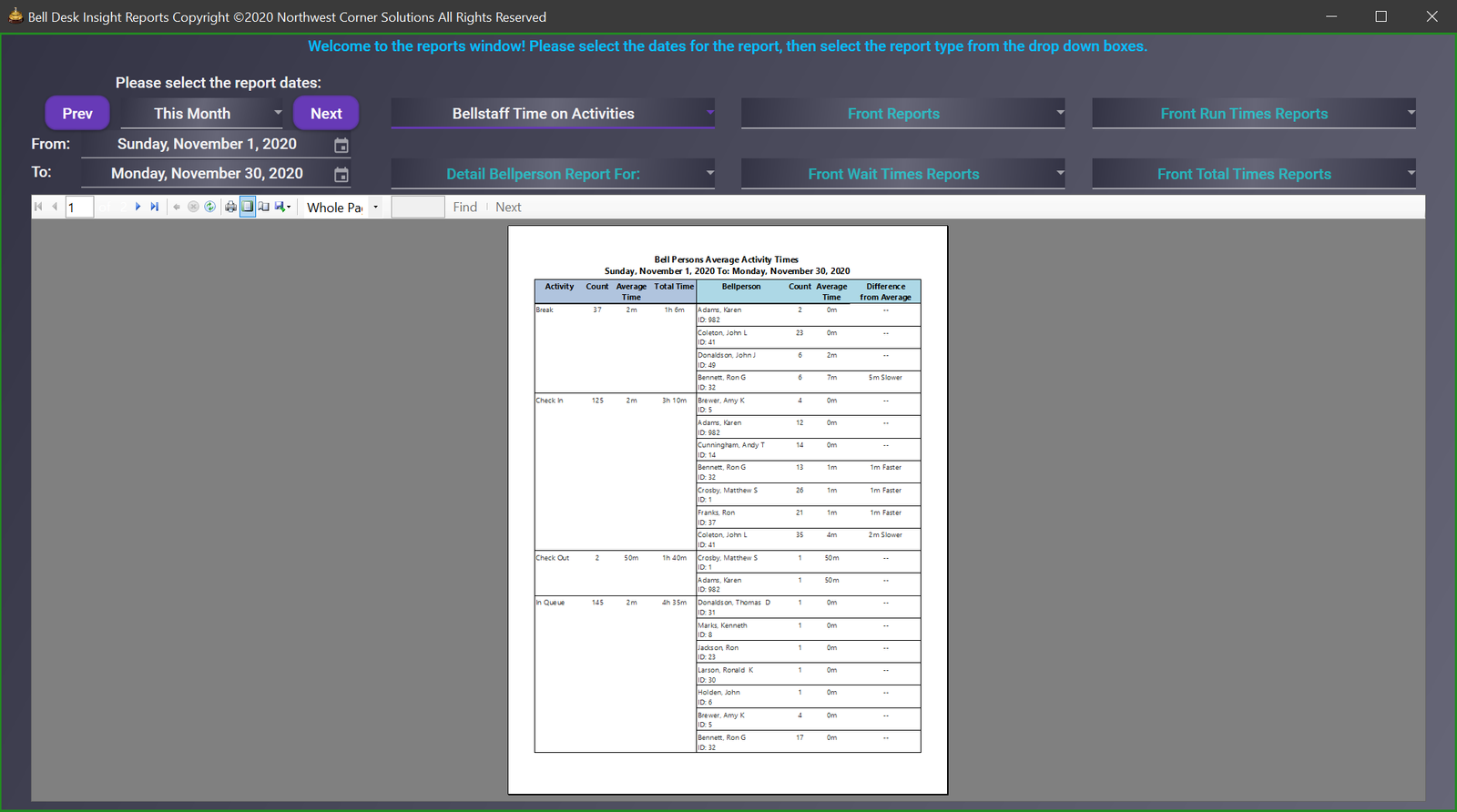
Bell desk reports are valuable and essential tools for any property regardless of size. They provide a means to track and analyse the performance of your bell staff while identifying areas for improvement and opportunities for better management.
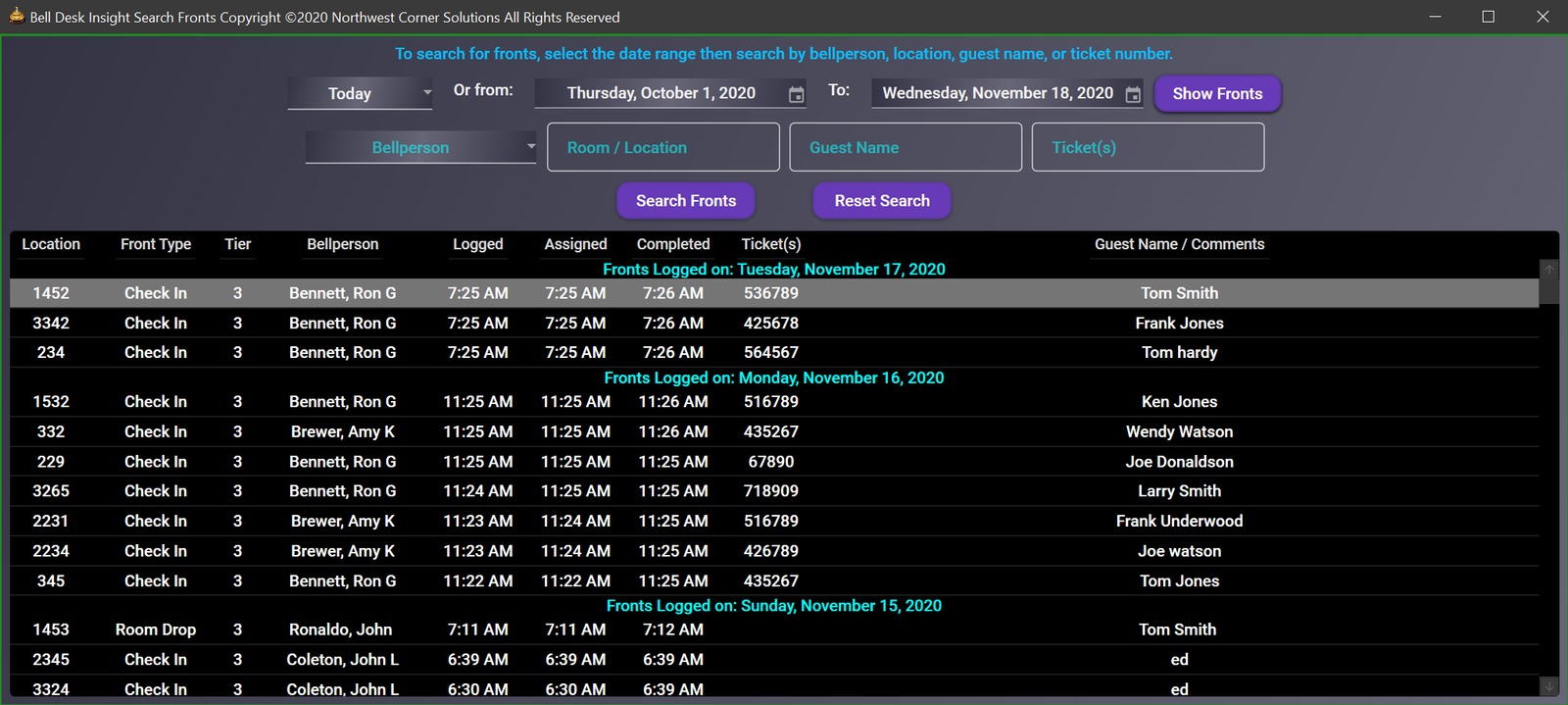
If you have ever had to look thru sheet after sheet of Bell Desk log sheets looking for one specific room or bell person, you will definately appreciate the searchable listing of all assigned fronts! A record is created for every front run by your bell staff. You search thru these by a selecting a date range, then search by by the room number, the ticket number, and/or by the bellperson. For instance, if you wanted to know what bell person went to what room for any day, simply search by the room number or bellperson to see who went to that room at what time, and what time they were done.
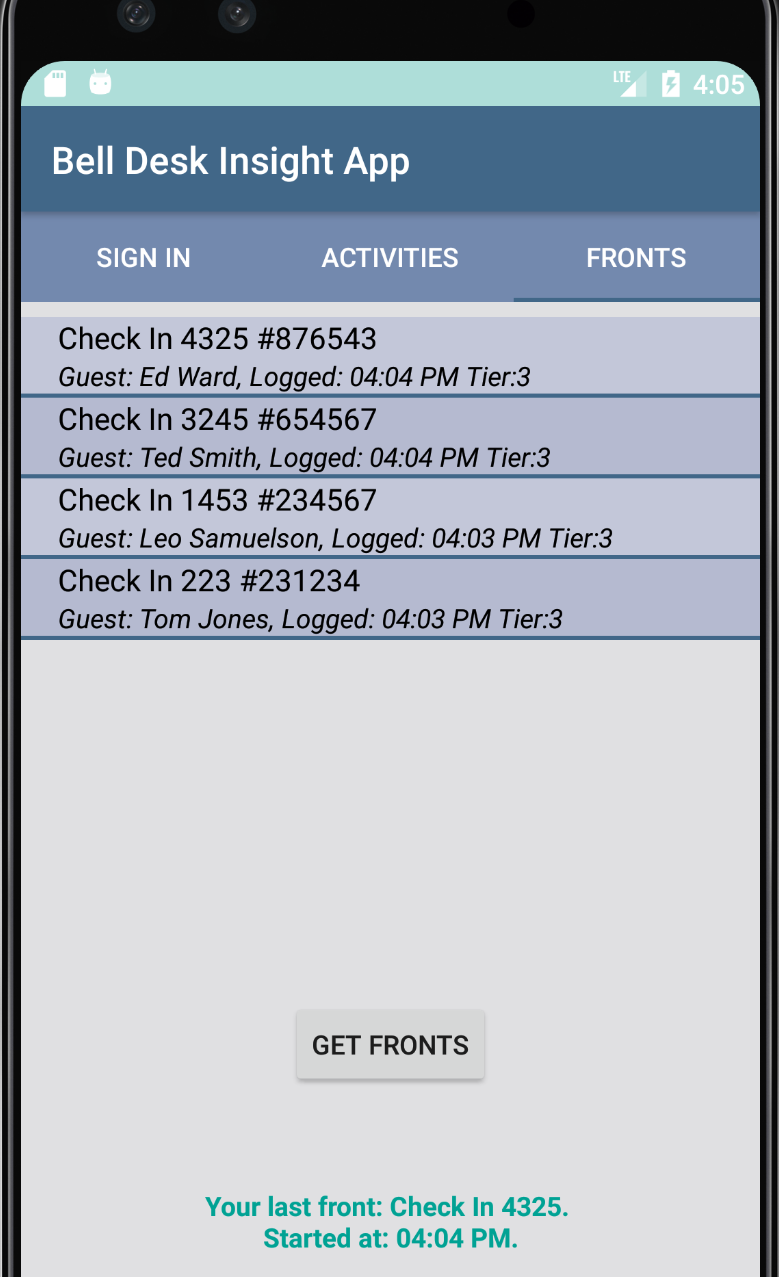
With the optional Bell Desk Insight App, your bell persons will never have to go to the bell desk to be put into the queue or to get fronts! Your bell staff can change their current activity, or get their fronts directly in the app.
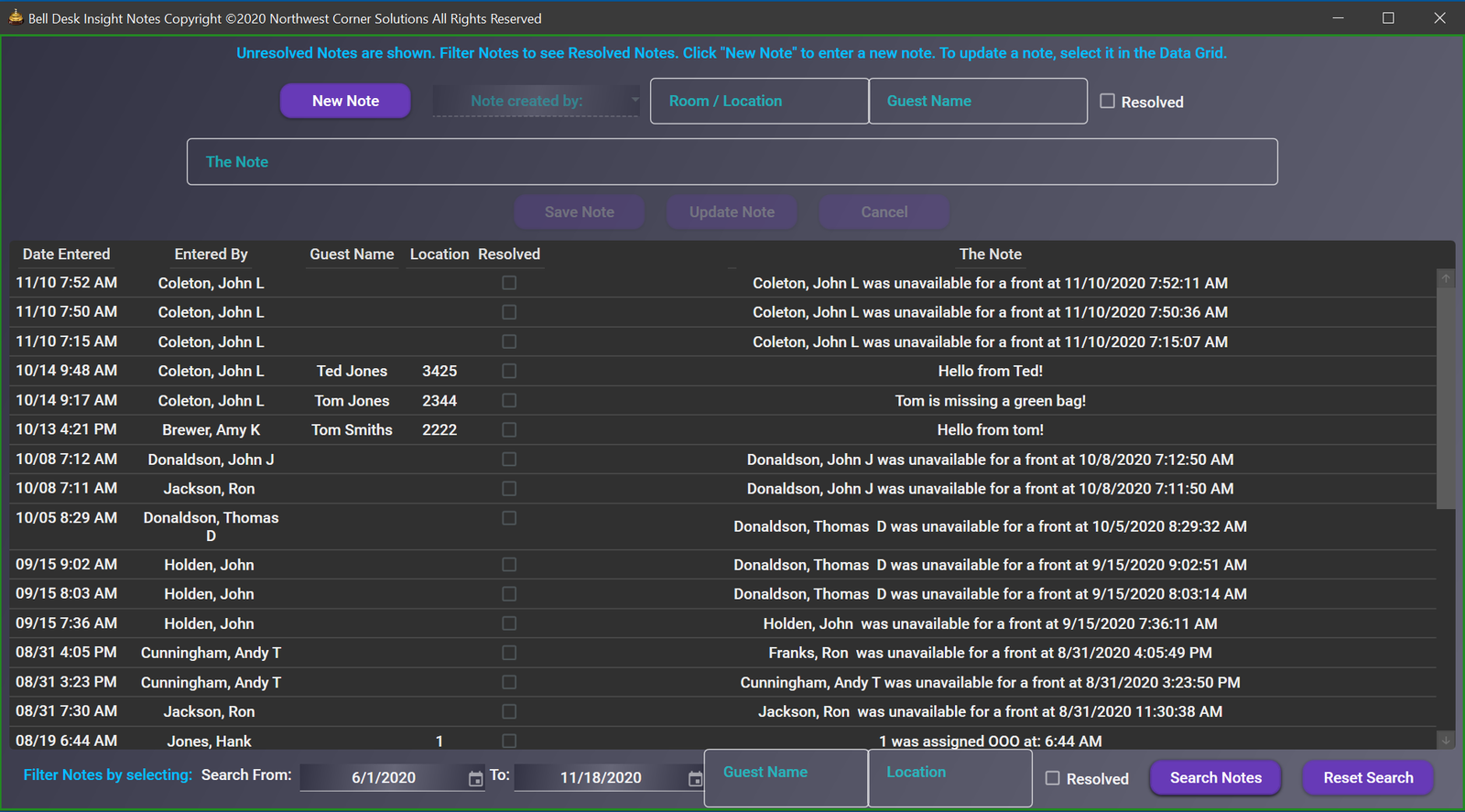
One thing I always hated about running a bell desk was the leaving of notes for other shifts. These notes were always in the way, and were easily lost. There really is no way to follow up on any probles. That is why I created the Notes window. If you ever have a problem, complaint, or ever the rare compliment, simply enter it into the notes window, and a permanent record is created. These notes are also searchable by dates, guest, and/or romm.
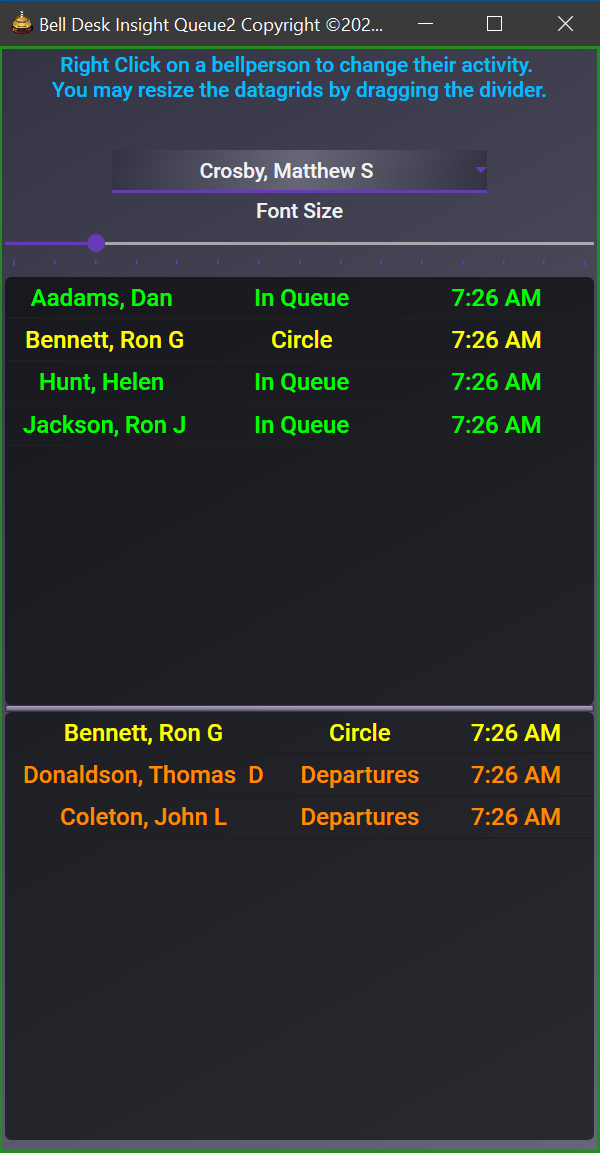
Bell Desk Insight contains 2 seperate, but linkable queues for your bell staff. The queue used on the main Dashboard window is used to keep track of who is next for fronts. The second queue window can be used to keep an order for any other taskes that your bell staff might be engaged in.
Bell Desk Insight can be used along with Gratuity Insight to automatically input a gratuity for any task that might be assigned to a bell person. It will also update the Ticket Master program to track what luggage was used on what front, and who checked and delivered the luggage.
