

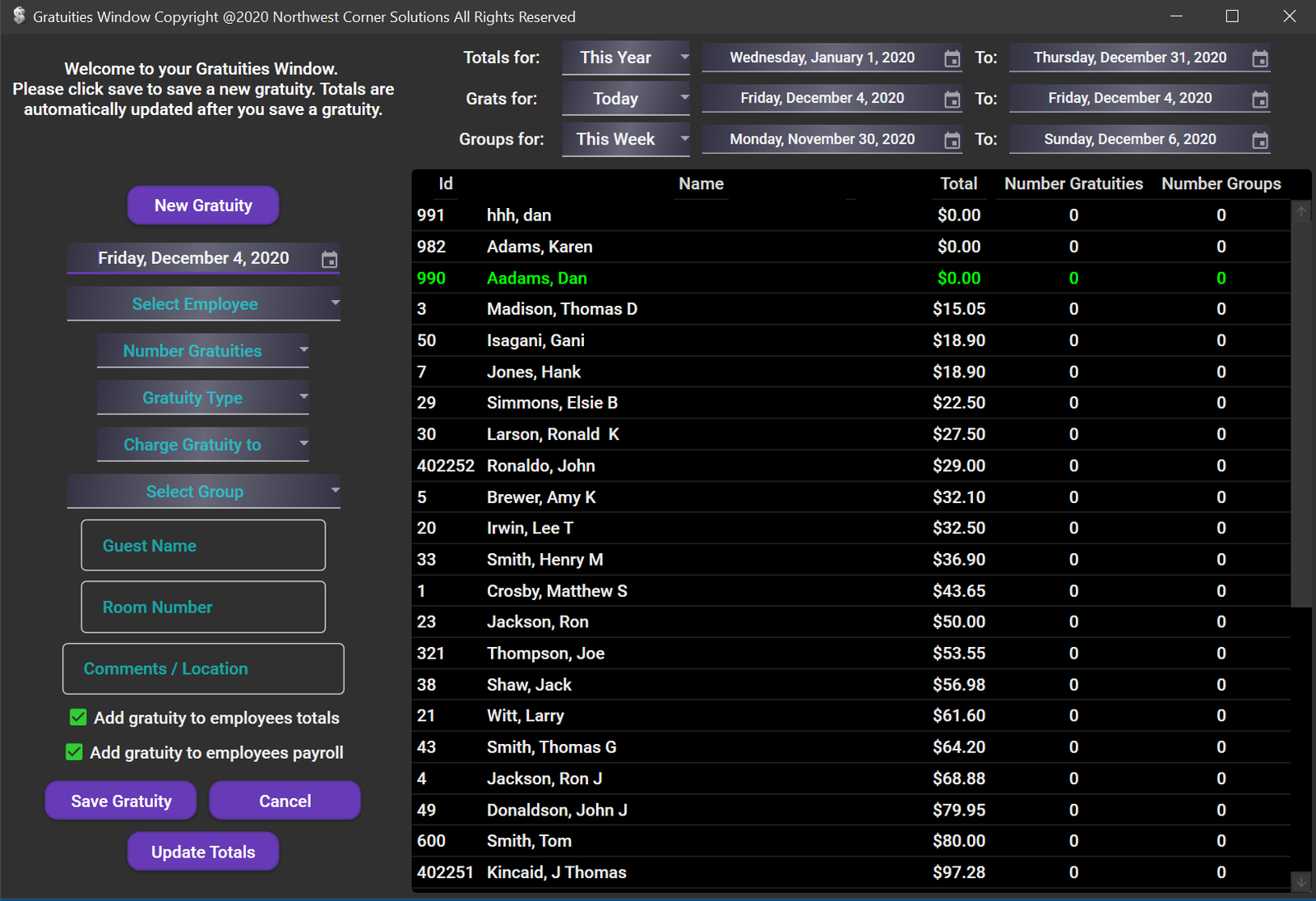
Do your employees receive gartuities for their work? Then you need Gratuity Insight. It is the worlds only solution that allows you to split group gratuities amongst several employees and different rates, or to automatically pay out gratuities to your bell staff. Grast Master will create the payroll reports you need for each employee and for each group showing you how much was paid out to each employee and for each group. It does this in a simple intuative manner. This will savew you hours of work each week!
Gratuity Insight is the only program to use to input groups, assign the groups to your employees, and calculate their payroll amounts. Your employees can be paid at different rates for the same group. Gratuity Insight will automatically split the gratuity for you employees at the different rates. Gratuity Insight makes this process extremely simply and time effective, even if you have several employees splitting the gratuities for the groups at different rates. For example, you can have 4 bellmen and 3 doorpersons assigned to a group, where the bellmen and doormen are paid at different gratuity rates. You may even have different gratuity rates for different types of groups. Gratuity Insight tracks all of this and automatically generates your payroll reports! This program also makes the assignment of groups fair to your employees. It keeps track of each employees yearly or monthly totals, allowing you to assign the groups to the employees with the lowest total.
Gratuity Insight allows you to assign single gratuities also. Each employee is sorted by either their year to date gratuity total, or be the monthly totals. This makes it quite simple and fair to assign gratuities to your employees.
There are seperate counts for the number of gratuities and the number of groups that each employee has been assigned. These counts can be you each day, weekly, monthly, or year to date.
Payroll reports are simply a click away. Each gratuity, wether it is a single or a group gratuity is shown on your payroll reports, along with each employees total to be paid. Your employees can now see exactly what amount they are being paid, and each gratuity they are being pad for.
If you have Bell Desk Insight installed, Gratuity Insight can be configured to input a gratuity automatically each time a specific front type is assigned to an employee
If you have a single gratuity to assign to an employee, simply open up the gratuities window. You will see eacvh employee listed by their total dollar amounts, along with the number of gratuities and groups they have been assigned. If you have the Bell Desk Insight program installed, employees that are currently working are highlighted in green.
Group gratuities are slightly more complicated, but will save you time in the long run with the automatic payroll. Open the Input Large Groups window, enter the groups information, and how many employees you ned fopr the group. Now, open the Assign Large Groups window. You will see each employee listed according to their total dollar amounts, and the number of groups they have been assigned. You may click through to assign arriving and departing groups to your employees.
Mistakes happen! If you ever need to adjust an employees totals wether it is to be added or subtracted from their payroll amounts or just a change in their totals, open the Adjustments window.
